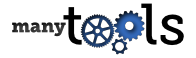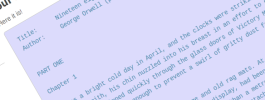Steganography (encode text into image)
Image steganography is the art of hiding messages in an image.
This is a great way to send a secret message to a friend without drawing attention to it. Compare this method to simply sending someone an encrypted piece of text. No matter how strong the encryption method is, If someone is monitoring the communication, they'll find it highly suspicious.
Look at some nice example ‘Stegafiles’ to get an idea!
Link to this page: “Steganography”
You can link to this tool using this HTML code. Simply copy and paste it into your page:
<a href="https://manytools.org/hacker-tools/steganography-encode-text-into-image/">Online Steganography tool (embed/hide secret messages or images within a host-image)</a>
If you have any problems using this Steganography (encode text into image), please contact me.