HTTP headers - display the full request headers your browser sends
When your browser requests a web page from a server via HTTP (HyperText Transfer Protocol), it sends a set of headers with various bits of information about itself. Below you can see the headers sent by your browser.
| HTTP header | Value |
|---|---|
| Accept-Encoding | gzip, br, zstd, deflate |
| User-Agent | Mozilla/5.0 AppleWebKit/537.36 (KHTML, like Gecko; compatible; ClaudeBot/1.0; +claudebot@anthropic.com) |
| Accept | */* |
| Connection | close |
| X-Accel-Internal | /internal-nginx-static-location |
| X-Real-Ip | 216.73.216.218 |
| Host | manytools.org |
| Authorization | |
| Mod-Rewrite | On |
Link to this page: “Request headers”
You can link to this tool using this HTML code. Simply copy and paste it into your page:
<a href="https://manytools.org/http-html-text/http-request-headers/">HTTP headers - display the full request headers your browser sends</a>
If you have any problems using this HTTP headers - display the full request headers your browser sends, please contact me.
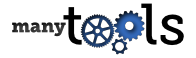
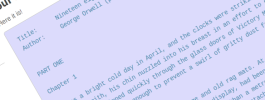

Share this tool with your friends